SOLUTIONS > Sage 300CLOUD > Operational Management > Purchase Order

Purchase Order
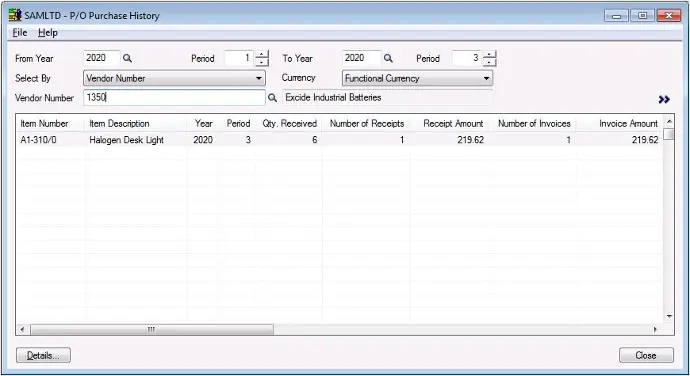
A quick look on all purchasing items for specific year period lets you determining what items and quantities to stock
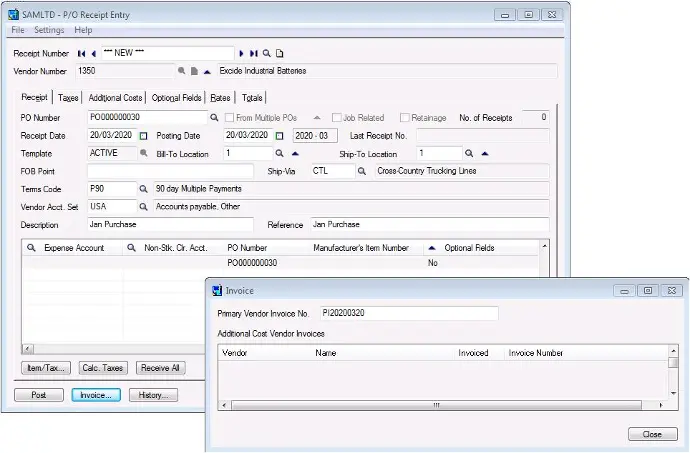
Maximise your purchasing power by implementing automated best practices in your organisation. The Purchase Order module helps you manage the requisition, purchase and physical receipt of items and services. You can tag incoming product against customer sales orders so that as product is received, it is immediately designated to customer back orders. You can also verify payable invoices by matching the delivery receipt with the invoice and the original purchase order. Tighter tracking and more accurate purchasing control within your operations means greater cost efficiency and ultimately a better bottom line.
Sage 300 ERP Purchase Order module maximizes your purchasing power by implementing automated best practices in your organization. It helps you manage the requisition, purchase, and physical receipt of items and services. Purchase Order module fully integrates with Accounts Payable, Inventory Control and Order Entry to power up efficiency, maximize savings and enhance vendor and customer relations.
- Track your top vendors to get the best price, terms and delivery
- Support requisitions and allow approval on requisitions
- Automatically update active, standing, future and blanket purchase orders
- Combine multiple purchase orders on a single receipt and multiple receipts on a single invoice
- Choose from different costing methods, including Most Recent Cost, Standard Cost, Average Cost, Vendor Cost, and Last Unit Cost
- Automatically produce purchase orders from Inventory Control reorder information or from Order Entry orders
- Allocate additional costs to each transaction
Inventory Control
Sales Order
Purchase Order